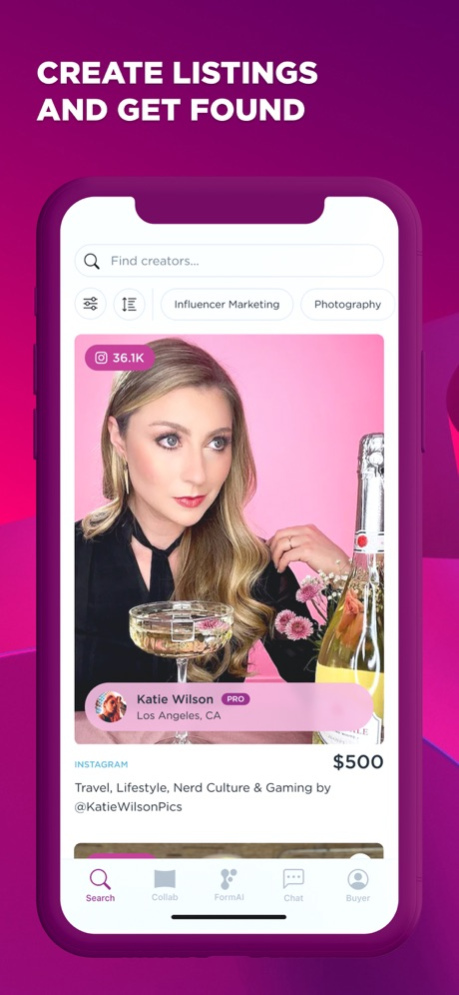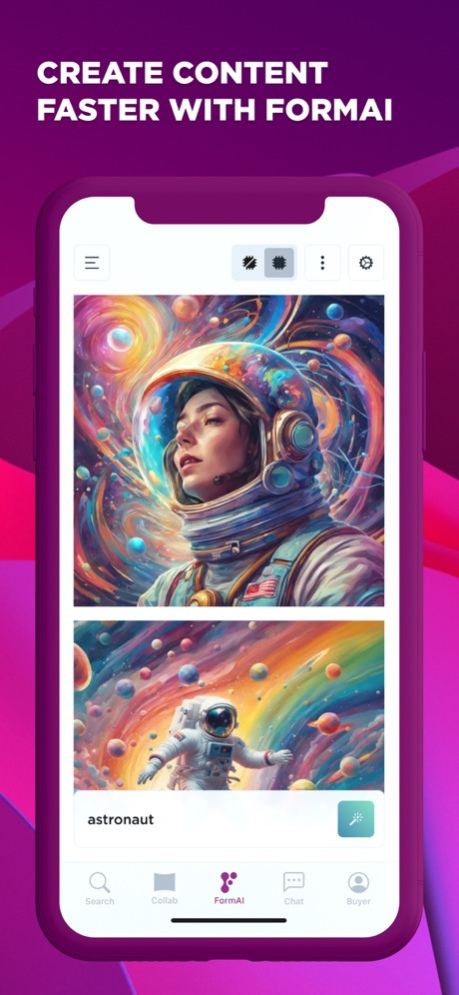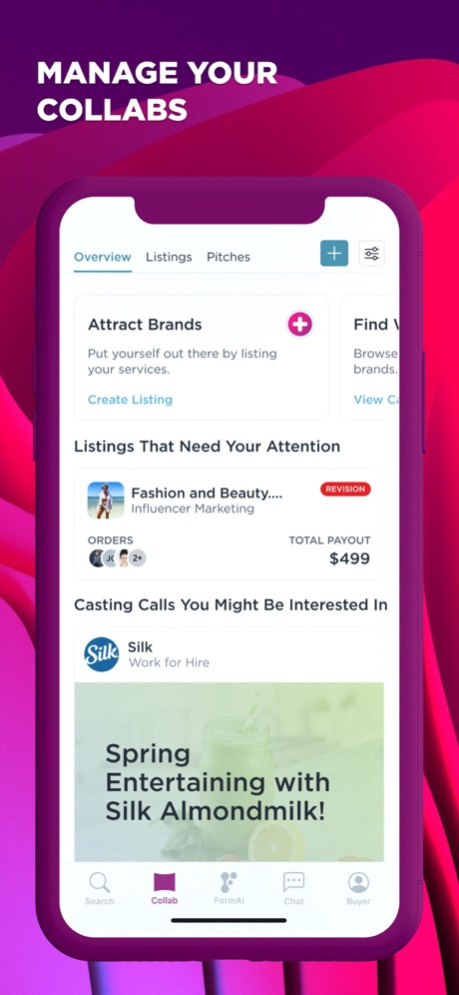IZEA 3.0.21
Continue to app
Free Version
Publisher Description
With 17+ years of experience and over 3.9 million collabs, IZEA is the trusted leader in influencer marketing.
The IZEA app is your gateway to IZEA’s Creator Marketplace, where brands and influencers connect to create engaging content that drives results.
PITCH BRANDS WITH CASTING CALLS
Marketers use casting calls to get pitches from influencers of all niches. Check out the latest casting calls and start pitching brands for your next great collab. Video pitches make it easy to showcase your content, creativity and influence.
GET FOUND WITH CREATOR SEARCH
Don’t just pitch. Get discovered. Marketers are searching IZEA’s marketplace to find influencers on any platform. Showcase your expertise, rates, and even what rights you grant right inside the app.
CREATE CONTENT FASTER WITH FORMAI
IZEA’s FormAI is the best of AI, custom-built for influencer marketing. It includes OpenAI’s ChatGPT-4, Stable Diffusion and more. Create beautiful AI images in various styles and generate persuasive copy for Instagram posts, TikTok captions, blog posts, product reviews—and everything in between—in seconds.
Standard IZEA Terms of Service apply: https://www.izea.com/marketplace-tos
Standard Apple Terms of Use (EULA) apply: https://www.apple.com/legal/internet-services/itunes/dev/stdeula/
Apr 19, 2024
Version 3.0.21
Support updates.
About IZEA
IZEA is a free app for iOS published in the Office Suites & Tools list of apps, part of Business.
The company that develops IZEA is IZEA. The latest version released by its developer is 3.0.21.
To install IZEA on your iOS device, just click the green Continue To App button above to start the installation process. The app is listed on our website since 2024-04-19 and was downloaded 7 times. We have already checked if the download link is safe, however for your own protection we recommend that you scan the downloaded app with your antivirus. Your antivirus may detect the IZEA as malware if the download link is broken.
How to install IZEA on your iOS device:
- Click on the Continue To App button on our website. This will redirect you to the App Store.
- Once the IZEA is shown in the iTunes listing of your iOS device, you can start its download and installation. Tap on the GET button to the right of the app to start downloading it.
- If you are not logged-in the iOS appstore app, you'll be prompted for your your Apple ID and/or password.
- After IZEA is downloaded, you'll see an INSTALL button to the right. Tap on it to start the actual installation of the iOS app.
- Once installation is finished you can tap on the OPEN button to start it. Its icon will also be added to your device home screen.